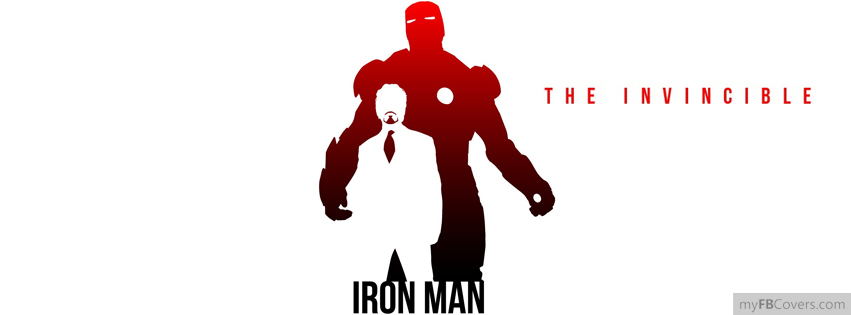Sekarang ni kita lebih mudah untuk mendapat notification dari WhatsApp dengan memakai komputer atau laptop. Caranya amat mudah. Sila rujuk step dibawah ini.
Now, we got an easiest way to get notification from Whatsapp and it is from our PC. You just not get the notification but you can reply you Whatsapp. You may follow below steps to start.
1. Download WhatsApp yang terkini dari Google Play melalui telefon anda.
1. Download the latest version WhatsApp from Google Play to your phone.
2. Buka laman web http:/web.whatsapp.com
2. Open the web site address : http:/web.whatsapp.com
3. Buka WhatsApp di telefon anda, kemudian pilih Setting (yang ada 3 titik tu) dan pilih WhatsApp Web dan akan appear camera QR scan dan scan QR code di komputer anda itu dan terus dia akan sync dengan telefon anda. Tadaaaaa....anda dah boleh mendapat notification dan membalas WhatsApp and dengan memakai komputer.
3. Now, open your Whatsapp on your phone then choose setting ( with 3 dots ) and choose Whatsapp Web. Then the QR Camera will appear. Take picture of the QR Code and immediately its sync together.
Selamat mencuba!!!!
Have a try...!!!!
PENTING : Telefon anda dan komputer anda mesti dalam connection internet. Kalau tidak, takkan jadi...hehehehe
IMPORTANT: Your PC and Phone should connected to internet or otherwise it will not sync properly.