A DVD region code is a code encoded on DVD titles. The region code system allows a disc to be played only in the region designated.
This is done through a region code encoded in the DVD title by the DVD manufacturer, and players sold in a given region cannot play discs encoded for another region.
This arrangement enables the control of when and in which regions the DVD titles are released and protects copyrights. For example, a movie that is shown in a US movie theater in the summer will be coded as "Region 1" when the DVD title is released in the US that winter. But the same movie may not be shown in a movie theater in Asia until winter. Asian audiences can only see the movie in the movie theater. This is because DVD players belonging to this audience will only be coded to play discs for the Asian region (Region 3 and Region 6) resulting in the US DVD title, which is coded Region 1, being incompatible.
In terms of DVD coding, the world is divided into 6 regions. (Region 1 to 6)
Similarly, there are region codes for Blu-ray discs. They are Region A, Region B and Region C.
If someone attempts to play a region-coded disc in a DVD player coded to play discs of a different region, an error message such as:
"Please eject the disc. Playback is not authorized in your region"
or
"Wrong Region"
or
"Region code error"
would be displayed. The disc could not be played by the player.
There is no way to change the region code of the player. Tampering with the technical specification of the player would invalidate the warranty of the product.
Therefore, you are strongly advised to check the region code on the DVD or Blu-ray disc before you buy to ensure it can be played by your player. Make sure the region code on the DVD or Blu-ray disc is the code listed on the player.
(See figure below for DVD and Blu-ray disc packages showing region code)
You can check the region code of your player by referring to the label on the player. This label is located on the back or bottom of the player. (See figure below for region code shown on product label)
Hopefully this article helping for those who unsure and wonder what are the Region Code in Blu-ray Disc & DVD and for those who wonder why some disc unable to play on your Blu-ray Player or DVD Player.
Byeeee!
Note : Compliment to http://www.p4c.philips.com for the information.
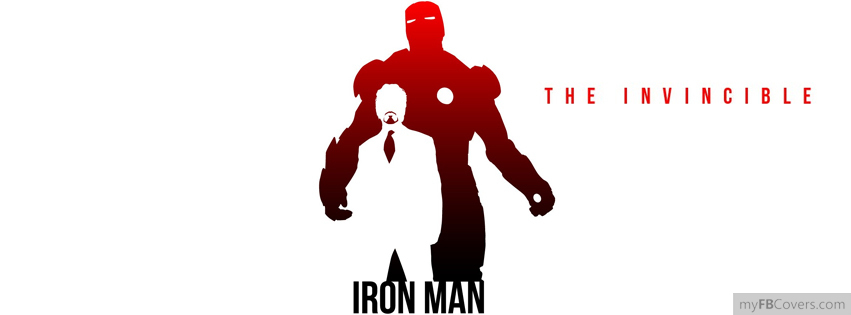




Thanks for sharing the knowledge of region code. I usually use Leawo Blu-ray Copy to remove region code and copy protection from my Blu-rays and DVDs.
ReplyDeleteMy Blog - Thank You Supporting >>>>> Download Now
ReplyDelete>>>>> Download Full
My Blog - Thank You Supporting >>>>> Download LINK
>>>>> Download Now
My Blog - Thank You Supporting >>>>> Download Full
>>>>> Download LINK UG