Struggling to download your favourite video from Youtube? There is one easy way to download a video from Youtube. You no need to use any conversion tools neither pay or free version. Please see below step to download your video of choice in Youtube below :
1. You must open the www.youtube.com and choose your video.
2. After your video appear then change the youtube URL which you can find on the top of your browser. see below picture :
3. Change the www.youtube.com/???????? to www.voobys.com/?????. Please see below picture:
4. After changed it, hit 'Enter' and a new page will appear. Note : if your device don't have 'java' then it will ask to 'run' a program. Just hit 'run'. Please see below picture :
5. Finally, choose what you want as per seen in the picture below and it will automatically downloaded to your pc/device. Easy right? Thank you for reading. Please care to click advertisement on the right.
Bye bye!
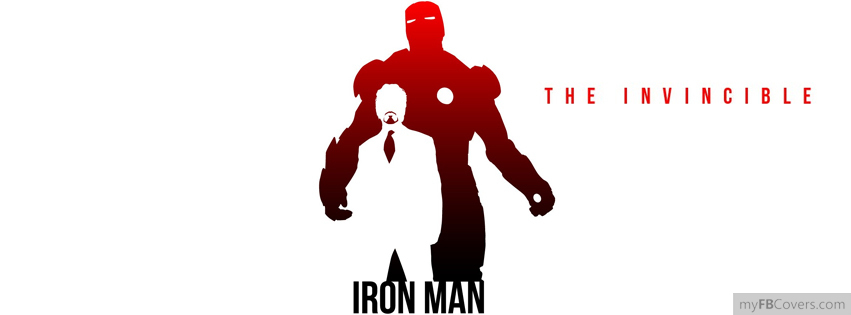




No comments:
Post a Comment